Editor's review
Get PhotoMeister and you will never look for any other software for handling your digital photos.
Organize, edit, print, publish, search and import your digital photos with ease and simplicity with this powerful photos management tool. The three basic stalwarts of this tool are; Import, Improve, and Impress; the tool makes importing photos into albums or acquiring them from a digital camera very simple. Improving the photos by editing them to remove red eye, enhance colors and all the other adjustments to get high quality photos can be done easily with this tool. Moreover you can impress your near and dear ones by printing your photos or sending them over the net. Easy installation and simple interface of the tool proves to be a boon for advanced users and the novice users can use the tool without any hassles.
Treat your digital photo collection with PhotoMeister and be assured to get high quality output.


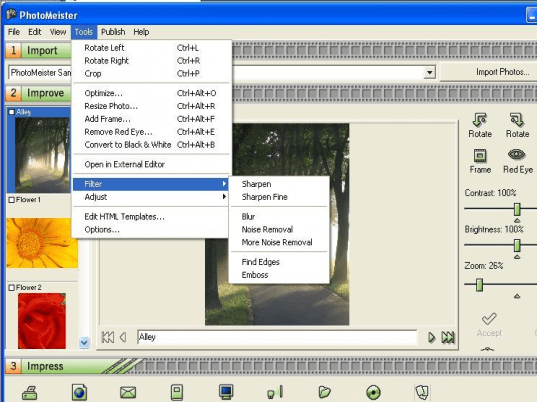
User comments